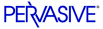
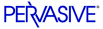
| Prev | Guide to the Linux Client | Next |
Before You Begin
This section contains information with which you need to be familiar to successfully install Pervasive.SQL V8.
Before installing Pervasive.SQL V8, begin by reviewing the following documents for important information:
- This chapter provides important information such as system requirements and platform specific notes that are relevant to your operation.
- "What's New in Pervasive.SQL V8" - This document is included in your documentation and contains information regarding the latest features and improvements in this release.
- README file - This file is located on the distribution media and contains late-breaking product news that could not be included in the product documentation. The file is available in text and HTML formats.
Platform Notes for Linux
This section provides information that is specific to the Linux version of Pervasive.SQL V8.
Note
Pervasive.SQL no longer supports kernel 2.2 versions. You must have at least kernel 2.4 (and RPM 4) to install Pervasive.SQL V8.
Hardware/Software Requirements
This section lists the requirements needed to install this product.
Hardware
Software
- Kernel version 2.4 or higher.
- Glibc 2.2 or higher
- Samba 2.2.6 (if you have Windows clients in your environment)
- PAM Libraries (if PAM is selected for security)
- iODBC if using ODBC/SQL in your applications. Many Linux distributions come with iODBC pre-installed.
Linux Client in Conjunction with Server Engine
The Linux client can be installed in the following configurations:
- On a Linux machine with no Pervasive products currently installed.
- On a Linux machine with Pervasive.SQL V8 (SP1) server engine installed.
- On a Linux machine with Pervasive.SQL 2000i (SP4) server engine installed that has a special update applied. You can obtain these required updates at http://www.pervasive.com/linuxrc.
Note
When using the 2000i server engine, you should install the Linux client after the 2000i engine on a machine. Otherwise, the older engine install will overwrite essential files for the Linux client.
Linux Client and Status 3031
If your server engine does not match the requirements listed, your applications may receive status 3031. This is a new status code that indicates the client/server incompatibility. In some cases, you may receive status 94 (permissions error) instead.
Major Features of the Linux Client
This section describes the feature set of the Linux client.
- Connects with Pervasive.SQL V8 (SP1) and Pervasive.SQL 2000i (SP4) engines that have a special update release applied. The Linux client can connect to Windows, NetWare, and Linux Pervasive.SQL servers.
- Supports both transactional (Btrieve) and relational interfaces.
- Supports Distributed Tuning Interface (DTI).
- Supports ODBC and JDBC for relational access, allowing you to create a wide variety of applications, including web applications in PHP, Perl, and others.
- Supports Pervasive Auto-reconnect feature against Windows or NetWare servers.
- Includes trace requesters for ease of debugging applications.
- Includes new command-line utilities: Rebuild (rbldcli), Pervasive registry editor (psregedit), Pervasive component registration utility (psregsvr), Pervasive Network Password utility (pvnetpass), Client configuration utility (pvclientcfg).
- Includes previously available utilities: Btrieve maintenance (butil) and DSN Add utility (dsnadd).
Summary of Differences Between Linux and Windows Clients
This section outlines the differences between this Linux client compared with the existing Windows client.
- Only TCP/IP protocol can be used with the Linux client.
- You cannot make Pervasive IDS connections using Linux client.
- Configuration is written to the Pervasive registry, and can be altered either using the
pvclientcfgscript or the PS registry editorpsregedit.- Only a subset of the configuration options present in the Windows client are used in the Linux client.
- To authenticate to other servers, you must set up the userid and password to connect to those servers using the new utility
pvnetpass(Pervasive Network password utility).- To connect to a NetWare machine from the Linux client using a mounted path name, you need to have CIFS or NFS installed. CIFS and NFS are included with NetWare 6. If you do not have either CIFS or NFS, you can only connect using UNC paths. NetWare 4.2 and NetWare 5 do not contain CIFS and you can only use UNC paths with this release when using NetWare 4.2 or NetWare 5.
| Prev Installing the Client |
Contents Up Check for Revisions | Next Installing the Client Using Tar |