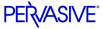
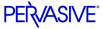
| Prev | Pervasive Products and Services | Next |
Pervasive.SQL Environment Configurations
SRDE and Btrieve engine have one important thing in common: the core, low-level database functions for each are performed by the MicroKernel. This common base makes it possible for you to use both the Btrieve and SQL interfaces simultaneously to access data, allowing you to benefit from both relational and transactional database models.
The MicroKernel Database architecture allows you to distribute data processing and physical data files across a network without affecting the operation of applications. You can upgrade single-user applications running on standalone workstations to multi-user operation with a simple configuration change to the database environment.
The following examples illustrate the range of available configuration options, such as local workstation and client/server with local access environments. An additional example illustrates how Pervasive.SQL applications can integrate into a network and share distributed data.
Local Workstation
The local workstation configuration provides single-user standalone operation. All access module and MicroKernel components reside locally, and data files are stored on the workstation's disk drive. This configuration is used when the workstation is not connected to a network or when data files do not need to be shared. Examples of this configuration for the SQL interface, Btrieve, and both simultaneously are shown in the following diagram.
Figure 5-11 Local Workstation ConfigurationClient/Server
In a client/server configuration, database requests are processed on a NetWare, Windows NT/2000, or Linux server engine. A small requester module on the client machine routes requests from the application to a server database engine. Because all data processing and data files reside on the server, this configuration minimizes both network traffic and the use of client machine resources. The following diagram illustrates the Btrieve and SQL interface client/server configurations.
Figure 5-12 Client/Server ConfigurationAlthough the figure shows only single client machines connected to single servers, the following configurations are also possible:
- A client machine can connect to multiple servers.
- Multiple client machines can connect to multiple servers.
- Multiple client machines can connect to a server simultaneously.
Client/Server with Local Access
Combining the client/server configuration with a local database engine allows applications to access local databases as well as databases on servers. The SQL Requester on the client machine routes data requests to either the local or server SQL Engine, depending on where the database is defined. The following configuration diagram illustrates the ability of a Pervasive.SQL server engine to access MicroKernels on other database servers.
Figure 5-13 Client/Server Configuration with Local AccessThis allows the physical files that compose a database to be distributed across multiple servers, allowing you to build tables that contain data from multiple distributed databases.
Note
Pervasive.SQL does not support this configuration on DOS machines.
Database File Storage
In most cases, you can achieve the best performance by storing as many of an application's data files as possible on the machine running the MicroKernel. Also, you can use referential integrity (RI) only on databases stored entirely on a single machine.
However, you can choose to split your database so that some files are stored on a workstation and some on a server, as shown in the figure below. This storage option is useful when either disk space or processing capability is limited on a particular workstation or server.
Figure 5-14 Database Split Between Workstation and ServerSimilarly, you can choose to split your database among multiple servers, so that some files are stored on one server and some on another, as shown in the following figure.
Figure 5-15 Database Split Among ServersWhen distributing data files across multiple servers, you must have a Pervasive.SQL engine running on each machine where data resides.
Pervasive.SQL: Combining Relational and Transactional Access
Because the MicroKernel provides the underlying data management for both the transactional and relational access methods in Pervasive.SQL, you can use both access methods simultaneously. In this hybrid relational/transactional environment, the MicroKernel high-transaction-rate applications remain accessible to hundreds or thousands of users, while other users simultaneously query relationally-modeled data through SQL applications. Pervasive.SQL realizes the best of both products without the high overhead costs associated with moving to more costly enterprise-targeted databases.
As shown in the following diagram, Pervasive.SQL allows you to integrate applications that use different data access methods within a network and still share data. You choose to implement the applications that use the most appropriate data model and extend existing environments with applications that use different data models. The diagram also illustrates how you can distribute data and processing throughout a network.
Figure 5-16 Example SRDE Network
In the above diagram, shaded areas identify an accounting system, an order entry system, and a manager workstation.
The accounting system consists of a Btrieve server and client machine running an accounting application based on Btrieve.
The order entry system consists of a server running both SQL and Btrieve and client machines running either SQL or Btrieve order entry applications. This situation commonly occurs when new SQL applications are added to an existing Btrieve environment. Users can access data on the server using both the SQL and Btrieve applications concurrently.
The manager workstation is running an SQL-based decision support application and accesses data on the accounting server, the order entry server, and the workstation's disk drive. The workstation accesses order entry data by routing SQL requests to the order entry server. The SQL workstation engine issues requests for accounting data to the MicroKernel located on the accounting server.
| Prev Relational Architectural Overview |
Contents Up | Next Index |