

| Prev | User's Guide | Next |
Registering or Removing a Server
You can use Pervasive Control Center (PCC) to work with database engines that are on your machine or with remote server engines. To work with a remote server engine, you must introduce it to PCC. This procedure is called registering the server.
To register a remote server with PCC
- Open PCC:
Choose Start4Programs4Pervasive.SQL V84Control Center.- Within PCC, double-click on Pervasive.SQL Engines to see a list of engines that are already registered.
- Right-click on Pervasive.SQL Engines and select Register New Engine. Type in or choose the server you want to connect to.
Figure 3-2 Registering a New Engine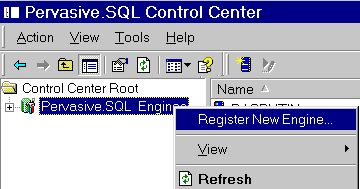
A dialog is displayed that allows you to choose the machine name where the Pervasive.SQL server resides.
Figure 3-3 Choosing a Computer Name
- If you are unsure of the server name, click the button located to the right of the name field and browse from the Network list that appears, as shown below.
Figure 3-4 Choosing a Computer Name from a Network List
- Select the computer name from the list or enter the computer name in the field and click OK.
The server should now appear in the Namespace window of PCC.
Note
If you have engines registered that are not running, you may encounter delays in Configuration as PCC periodically attempts to contact these engines. To eliminate the delay, unregister the "dead" engines. You can minimize the delay by performing the following procedure:
In PCC, right-click Pervasive.SQL Engines and choose Properties. Set Poll interval (seconds) to 999. Click OK.
To remove a remote server from the Namespace
This procedure does not erase the data or database from the server. It only keeps the server from appearing in PCC on your computer.
| Prev An Overview of Pervasive Control Center |
Contents Up Check for Revisions | Next Viewing Database Engines |