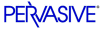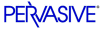Table 3-5 New Status Codes
| Code |
Meaning/Resolution |
| 170 |
Database login required - authentication failed due to a wrong or missing username. |
| 171 |
Database login failed - authentication failed due to a wrong or missing password. |
| 172 |
Database name not found. |
| 173 |
Already Logged In. A Btrieve login request failed because the client is already logged into the specified database. |
| 174 |
Logout Failed. A logout can fail if you are not logged in to a database or there are remaining open file handles to the database when the logout is attempted. |
| 175 |
Wrong database URI format. The URI connection string was formatted incorrectly. The first five bytes should be "btrv:". |
| 176 |
File and Table Name Not Specified in URI. An Open was issued using a URI connection string that contained neither a file name nor a table name. |
| 177 |
Table Not In Database. An Open was issued using a URI connection string that contained no file name, and a table name that does not exist in FILE.DDF. |
| 178 |
Directory Not In Database. An Open was issued using a URI connection string that contained a full path file name that references a directory that does not exist as one of the data directories for the database. Add the directory to the database using the Maintain Named Databases dialog in the Pervasive Control Center. |
| 5000 |
Client requires encryption Server either does not support encryption or it is not configured correctly. |
| 5001 |
Server requires encryption Client either does not support encryption or it is not configured correctly. |