

| Prev | Advanced Operations Guide | Next |
Configuration Utility Overview
The Pervasive.SQL Configuration utility uses a tree control/results pane GUI design. It supports configuration of any client and engine components, including remote engines, as well as Win16 client components on Win32 operating systems. All client components must be configured at each individual client workstation.
Configuring any components is optional. If you do not configure them, each component loads with default configuration settings. For best results, you should use only the version of Configuration that is the same version as your client and engine components. For example, you should use the Version 8 Configuration utility with Version 8 clients and engines.
You can use the Configuration utility for the following reasons:
- Your system or your Pervasive.SQL application requires you to adjust the settings. Refer to your application documentation for recommended values. If you are running multiple applications concurrently, add the recommended values together. If you are running multiple applications sequentially, use the highest recommended value.
- You want to optimize the settings so that Pervasive.SQL provides the services you need without using more memory than necessary. (The stated memory requirements provide guidelines for optimizing your computer's resources.)
Note
For some of your changes to take effect, you must shut down and restart Pervasive.SQL.
The Configuration utility is tightly integrated with the Pervasive Control Center and appears as nodes in the Control Center tree. Figure 4-1 shows the Configuration utility within the PCC.
Figure 4-1 Pervasive.SQL Control Center Screen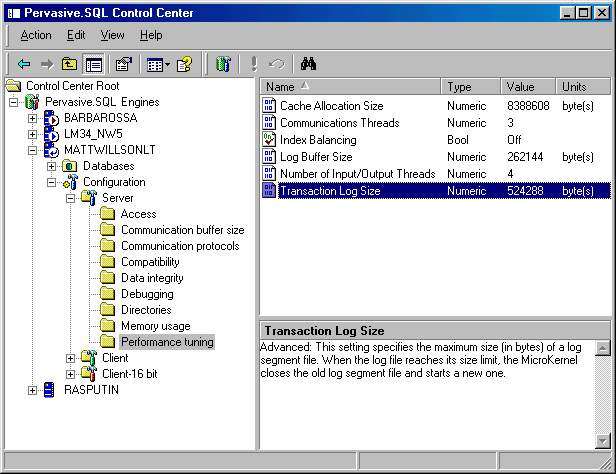
| Prev Changing Your Configuration |
Contents Up Check for Revisions | Next Special Notes on the Configuration Utility |