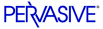
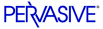
| Prev | Guide to the Linux Client | Next |
Common Questions After Installing the Linux Client
This section contains information that you should read after running the installation program. If you are having problems with your installation, see the troubleshooting chapter in Getting Started with Pervasive.SQL (Server edition) or get help online from our Knowledge Base website at http://support.pervasive.com/eSupport.
How Do I Read the Online Documentation?
Man pages are provided for the executable files. To make these man pages available, add
$PVSW_ROOT/manto your MANPATH environment variable.Online documents in HTML format are available in one of the following directories by loading the index.html document in a browser:
file://usr/local/psql/clientdoc/htmlfile://usr/local/psql/doc/html
Note
If you install the Linux server edition of Pervasive.SQL (version 8.50 or later), both server and client documentation are located in the default server documentation folder. Otherwise, if you have a Linux server earlier than Pervasive.SQL 8.50 on the machine where you are installing the client, then your server and client documentation will be located in two separate folders.
There is also a README file on the distribution media that has the latest changes and additions to Pervasive.SQL V8.
What Files Were Installed as Part of Pervasive.SQL V8 Linux Client?
For a given OS platform, installing Pervasive.SQL V8 places the directories and files specified below on your system.
$PVSW_ROOTrefers to the root directory where Pervasive.SQL files are installed. By default it is set to the following:Default $PVSW_ROOT
/usr/local/psqlWhere To Go From Here
Your Pervasive.SQL V8 Linux client is now installed.
- For important information about configuring your Linux client, please read the next section: Chapter 2, Configuring the Client.
- For information about user licenses, see the following section in Pervasive.SQL User's Guide - Chapter 4, License Administrator.
| Prev Installation Scripts |
Contents Up Check for Revisions | Next Uninstalling the Client |