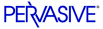
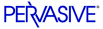
| Prev | Guide to the Linux Client | Next |
Uninstalling the Client
This section describes how to remove the Linux client product from your machine.
Uninstalling the RPM Version
To uninstall the RPM version of Linux client:
- Log in as the root user using the su command.
- Issue the following case-sensitive command:
rpm -e 'Pervasive.SQL-Client'The package manager removes all files, links, and configuration made by the initial installation.
Uninstalling the Tar Version
- Log in as the root user using the
sucommand.- Move to the
etcfolder which resides at the root level of your Pervasive.SQL folder.cd /usr/local/psql/etc- Run the first uninstall script.
sh clientpreuninstall.sh- Run the second uninstall script. The product is now removed.
sh clientpostuninstall.sh
Note
The RPM install/uninstall runs these scripts automatically before and after files are copied or removed. With the tar version, however, you run the scripts in sequence manually.
| Prev Common Questions After Installing the Linux Client |
Contents Up Check for Revisions | Next Configuring the Client |