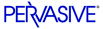
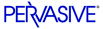
| Prev | SQL Engine Reference | Next |
X$Rights
The X$Rights system table is associated with the file RIGHTS.DDF. X$Rights contains access rights information for each user. Pervasive.SQL uses this table only when you enable the security option. The structure of X$Rights is as follows:
The Xr$User column corresponds to the Xu$Id column in the X$User table. The Xr$Table column corresponds to the Xf$Id column in the X$File table. The Xr$Column column corresponds to the Xe$Id column in the X$Field table.
Note
For any row in the system table that describes table rights, the value for Xr$Column is null.
The Xr$Rights column contains integer values whose rightmost 8 bits define the users' access rights. The following table describes how Pervasive.SQL interprets the value. Values from this table may be combined into a single Xr$Rights value.
A decimal equivalent of 0 implies no rights.
The value in the Xr$Rights column for a particular user is the bit-wise intersection of the hex values corresponding to the access rights that apply to the user. It is not the sum of the decimal values.
For example, the value in Xr$Rights for a user with all rights assigned would be represented as follows:
144 | 160 | 64 | 130 | 132 | 136 = 254
Three indexes are defined for the X$Rights table, as follows:
| Prev X$User |
Contents Up Check for Revisions | Next X$Relate |