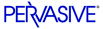
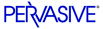
| Prev | SQL Engine Reference | Next |
System Tables
Pervasive.SQL System Tables Reference
This appendix describes the Pervasive.SQL system tables. For each system table, the following table indicates the name of the associated file and briefly describes the system table's contents.
Note
Some data in the system tables cannot be displayed. User passwords, for example, display in encrypted form.
When you issue a CREATE DICTIONARY statement, Pervasive.SQL creates the X$File, X$Field, and X$Index system tables and the associated dictionary files. Pervasive.SQL creates the other system tables as follows:
- X$Attrib-When you define column attributes, Pervasive.SQL creates this table and stores the definitions.
- X$View-When you define views, Pervasive.SQL creates this table and stores the definitions.
- X$Proc-When you define stored procedures, Pervasive.SQL creates this table and stores the definitions.
- X$User and X$Rights-When you set up data security on the database, Pervasive.SQL creates these two tables. In X$User, Pervasive.SQL stores information about user names, group names, and passwords. In X$Rights, Pervasive.SQL stores information about the access rights assigned to users and groups. Pervasive.SQL does not delete these two tables when you disable security. If you enable security again for this database, the users and rights are still defined as before.
- X$Relate-When you define RI constraints for the database, Pervasive.SQL creates this table and stores information about foreign key references.
- X$Trigger and X$Depend-When you define triggers for tables in the database, Pervasive.SQL creates these two tables. In X$Trigger, Pervasive.SQL stores information about the triggers. In X$Depend, Pervasive.SQL stores information about the trigger dependencies.
Because the system tables are part of the database, you can query them to retrieve information about the database. However, to update the system tables, you must use data definition statements. You cannot update them with data manipulation statements as you would standard data tables; this may corrupt the dictionary.
| Prev Words to Avoid |
Contents Check for Revisions | Next Installing System Tables and Data Dictionary Files |