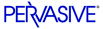
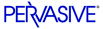
| Prev | SQL Engine Reference | Next |
Installing System Tables and Data Dictionary Files
The system tables included with Pervasive.SQL contain the data dictionary files for the sample database. When you install Pervasive.SQL, you can copy this data dictionary to the appropriate device on your system and log in to the sample database. After logging in, you can create a new data dictionary in another directory of your choice. Alternatively, you can create a new data dictionary using the Configuration utility in the Pervasive Control Center (PCC) to define a bound or unbound named database.
| Prev System Tables |
Contents Up Check for Revisions | Next X$File |