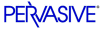
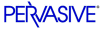
| Prev | What's New in Pervasive.SQL V8.5 | Next |
New Btrieve Login Operation
This release offers an entirely new Btrieve operation, Login/Logout (78). Login/Logout allows Btrieve users to login to a Btrieve database to set the security context for authorized users. The details regarding this new operation are provided below.
Database Login/Logout
The Login/Logout operation (B_LOGIN/B_LOGOUT) allows a user to specify his/her user credentials and obtain authentication and authorization tokens from the database engine. This operation also allows the user to reset his/her login credentials so that they must be entered again to gain access to the database.
Parameters
Prerequisites
Login Procedure
- Set the Operation Code to 78.
- Set the key number to 0.
- Place the server name, database name, user ID, and password in the key buffer in the form of a database URI. (See Database URIs .)
Logout Procedure
- Set the Operation Code to 78.
- Set the key number to 1.
- Place the server name, database name, user ID, and password in the key buffer in the form of a database URI. (See Database URIs .)
Result
If the Login or Logout operation is successful, the database engine returns status 0; otherwise, one of the following status codes may be returned:
Notes
The combined length of the database URI must be less than 255 bytes. This is due to the maximum size of the key buffer.
The Login operation has a performance cost. You should not code applications to login and logout on every file. Instead, login once to a database at the beginning of a session, then logout when the database work is complete.
Positioning
The Login/Logout operation has no effect on any file currency information.
| Prev Database URIs |
Contents Up Check for Revisions | Next Changes to Other Btrieve Operations |