

| Prev | Getting Started with Pervasive.SQL (Server edition) | Next |
Custom Installation Path
This section describes how to customize your installation of Pervasive.SQL V8.
- Choose the installation directory.
The default installation location for Pervasive.SQL is C:\PVSW, assuming the Windows system drive is C:\. You can specify a different location for the installation as shown in the following dialog box.
Figure 5-20 Choosing Installation Directory of Pervasive.SQL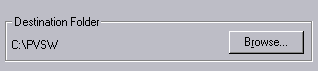
If you wish to change the default directory, click Browse and select the desired directory.
Click Next to proceed with the installation.
- Select components to install.
Pervasive.SQL V8 Server edition currently contains the following optional components:
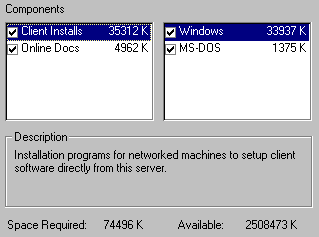
The columns on the left list the major categories: client installation programs and online documentation. When you select one of these categories, the column on the right shows any sub-items available under that category.
Select those items you wish to install. When you are finished, click Next.
- Choose the Program folder for menu items.
Specify the folder in which the Start Menu items will be placed. Pervasive installation suggests a name for the folder.
Figure 5-22 Choose your Program Folder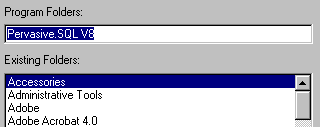
Click Next to accept the Program Folder name and display your current installation settings.
- Choose your service start-up mode.
The Pervasive.SQL V8 engine runs as services on Windows NT/2000. This dialog box allows you to specify the behavior of the services when your Windows NT/2000 machine is started.
Figure 5-23 Choose your Service Start-up Mode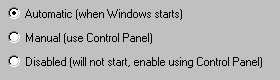
- Verify your installation settings.
Install now has enough information to start the installation process. A dialog box displays the list of options you have selected. If you want to change any of these selections, click Back.
If the displayed selections are correct, click Next to continue.
Figure 5-24 Your Custom Installation Selections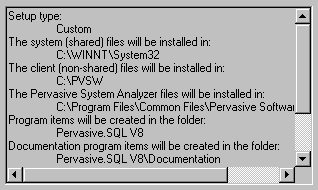
The custom path rejoins the Complete installation path. See Step 8 .
| Prev Upgrading to Pervasive.SQL Server from Earlier Pervasive.SQL Versions or Btrieve 6.x |
Contents Up Check for Revisions | Next Common Questions After Installing Pervasive.SQL |