

| Prev | User's Guide | Next |
Stopping and Restarting Services on Windows Servers
PCC offers a convenient way to start and stop Pervasive.SQL servers on Windows NT/2000 machines without having to use the Windows Services control panel.
Services on remote machines may be started and stopped provided that you have database administration rights on the remote machine.
- To start or stop a relational service, right-click on the machine in the PCC Namespace and select Tasks from the shortcut menu. The submenu options allow you to start or stop the transactional engine, the relational engine or both.
Figure 3-20 Stopping and Restarting Services in the Pervasive Control Center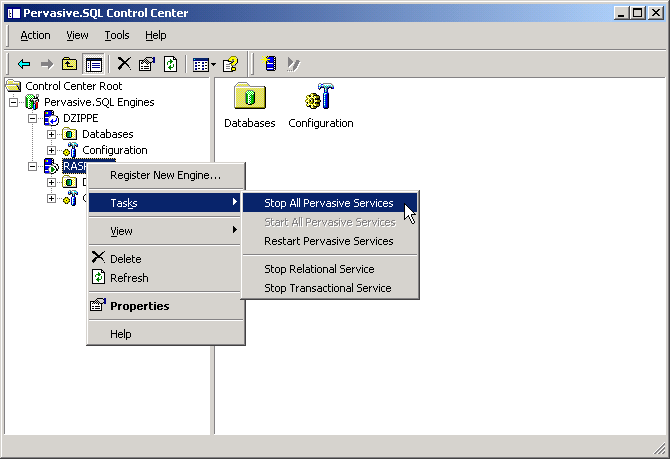
Note
You must stop the relational and transactional services to completely stop Pervasive.SQL. Stopping just one of the services does not stop the database engine completely.
| Prev Setting Database Security |
Contents Up Check for Revisions | Next Viewing and Modifying Table Properties |