

| Prev | User's Guide | Next |
Pervasive Control Center Wizards
This section provides information about wizards available from Pervasive Control Center (PCC). These wizards can be invoked using a DOS command line or through a window in PCC. In this manual, PCC is the default starting point for creating and deleting tables, data and databases.
If you invoke a wizard from the command line (see Figure 3-5), a login screen requires you to specify a Server and Database to use. If the database you want to access is secure, the login screen also requires you to enter a User Name and Password. The login screen also appears when creating a new database. The following screen is an example of a wizard invocation using a DOS command line:
Figure 3-5 DOS Command Line Screen Example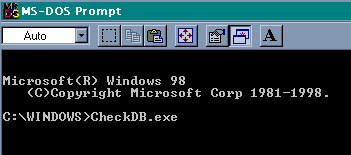
The following table provides the file names of the wizards if you wish to start them from the command line:
| Prev Viewing Database Engines |
Contents Up Check for Revisions | Next Adding or Creating a Database |