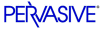
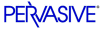
| Prev | What's New in Pervasive.SQL V8.5 | Next |
Before you Begin
Setting up Btrieve security is a simple process, but it affords enough flexibility that some preparation is necessary. This section describes the information you should know before you begin to set up Btrieve security.
How Many Databases?
For Mixed or Database security, you must either assign all users the same level of permissions, or create a set of defined users for each database.
In some cases where your Btrieve data files encompass two or more completely unrelated bodies of data, you may want to set up two or more separate databases, each with its own set of authorized users. Generally speaking, however, you want to minimize the number of separate databases so that you do not have to create and maintain multiple sets of defined users. Often, a single database is sufficient. User permissions within the database will allow you to regulate each user's access to the database, so you do not need to create separate databases just to limit certain users' access.
If you determine that you need only one database, you may use the pre-existing database, DefaultDB, as the database associated with your Btrieve files. You may also set up your own named database instead.
Where are the Data Files?
You associate a Btrieve data file with a database by specifying the directory containing the data file as a Data Directory for the given named database. Thus, you need to know the directories containing all the data files that you want to associate with the database. If all the data files reside in a sub-directory tree within a specific directory, all you need to know is the top-level directory pathname. You can even use "C:\" if you wish to include all data files on the hard drive.
What are the User Names?
If you plan to use Mixed security, you must either assign all users the same permissions, or set up user accounts for the users whose rights differ from the default (PUBLIC) permissions. If you are going to set up individual users, you must have a list of the operating system user names that you want to make into database user names. The database user names that you set up must match the operating system user names exactly. You can always add additional user names later, but it is more efficient to create several users at once.
What Security Policy?
Before you set up security, you must know what policy you plan to use. The setup process varies somewhat for each policy. Considerations in choosing a policy are presented in Choosing Your Policy .
Process Overview
This section outlines the high-level procedure used to set up security for a database. Detailed, step-by-step instructions are provided in the section that follows.
- Preparation. As specified above in Before you Begin, gather the information you need and make the decisions necessary to get started. How many databases? Where are the Btrieve files located? What are the user names? What security policy will you use?
- Select a database to use with your Btrieve files, and populate the database with the data directory specifying the location of your data files. This step is only necessary for Mixed or Database security.
For details on this step, see To use an existing database, including the pre-defined DefaultDB, with your Btrieve files , or To create a new database for use with your Btrieve files
- Turn on security. On the Database Properties dialog, enter a Master user password to enable security.
For details on this step, see To turn security on for a Database .
- Create users and permissions. Using SQL statements or the Groups and Users dialog in PCC, create your user accounts and/or relevant user privileges. This step is only necessary for Mixed or Database security.
For the fastest, easiest way to grant users access, see To grant the same rights to all users .
- Using the Maintain Named Databases dialog, set the Btrieve Security policy for your database to Mixed or Database. Then restart the database engine.
For details on this step, see To Change Security Policy for a Database .
- Secure the data files in the operating system. Users now can access the data without having any rights to access the data files in the operating system. Refer to your operating system documentation for information on securing access to files.
Caution
If you do not secure the file access to the directories containing Pervasive.SQL data, you leave it vulnerable to operation ssystem users on that system. For complete
| Prev Planning Your Security Scheme |
Contents Up Check for Revisions | Next Btrieve Security Quick Start |